Did you receive an email from mailer@ecp.fi?
14.02.2024
If you have received mail from mailer@ecp.fi, then the sender is our customer, who has not yet set up a forwarding address of their own. This address is completely secure and there is no need to mark messages sent from this address as spam. If they end up in your spam folder and you wish to receive them, please follow the instructions in your email software to add the address to your safe senders list.
CRM-service is a reliable CRM system used by associations, organizations and companies alike. Sending emails is part of our service, which our customers use for their own customer and member communications. These messages may be automation-based messages such as an event invitation, an event registration confirmation, a satisfaction survey, a classic newsletter or other information message.
You can make sure that the sender is someone you know. One way to do this is to look up the sender’s details, which is done slightly differently depending on the email you use. Google provides more information about the sender when you click on the three dots next to the sender’s name, while Outlook, for example, shows you the sender’s email address when you click on the sender’s name. If the address mailer@ecp.fi is found there, the message is from our customer and is safe to receive. You can also reply to the message to see directly where it leads, as our customers always use their own addresses as the reply information.
For more information about our customer policy on email communications, please see page Terms of Email Marketing. In our terms and conditions, we have written down the practices that our customers must follow in order to be eligible to use our email server mailer@ecp.fi.
Use of your own sender address
Are you already one of our customers but would like to use your address instead of mailer@ecp.fi address? CRM-service system administrators also can add their own sending email addresses to mailings. After adding these addresses, they will appear in the sender information and then the desired sender email will be displayed in addition to the email server address. One of the most common ways of indicating the sender’s email server in the sender’s email address is the format “behalf of”, which is used in emails such as Gmail.
By changing the sender’s email address to match your organisation’s email, you ensure that the recipient can easily and effortlessly identify the origin of the message.
Share
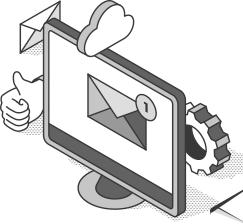
Other news
The customer forum organised by CRM-service was an event that no one skipped!
22.01.2024
On Thursday 18.1.2024, we organised a customer forum for the association and organisation customers of our company. We found the