Our Contact Center Comes with All the Tools You Need
Discover all the features that will make your customers happier and your life easier!
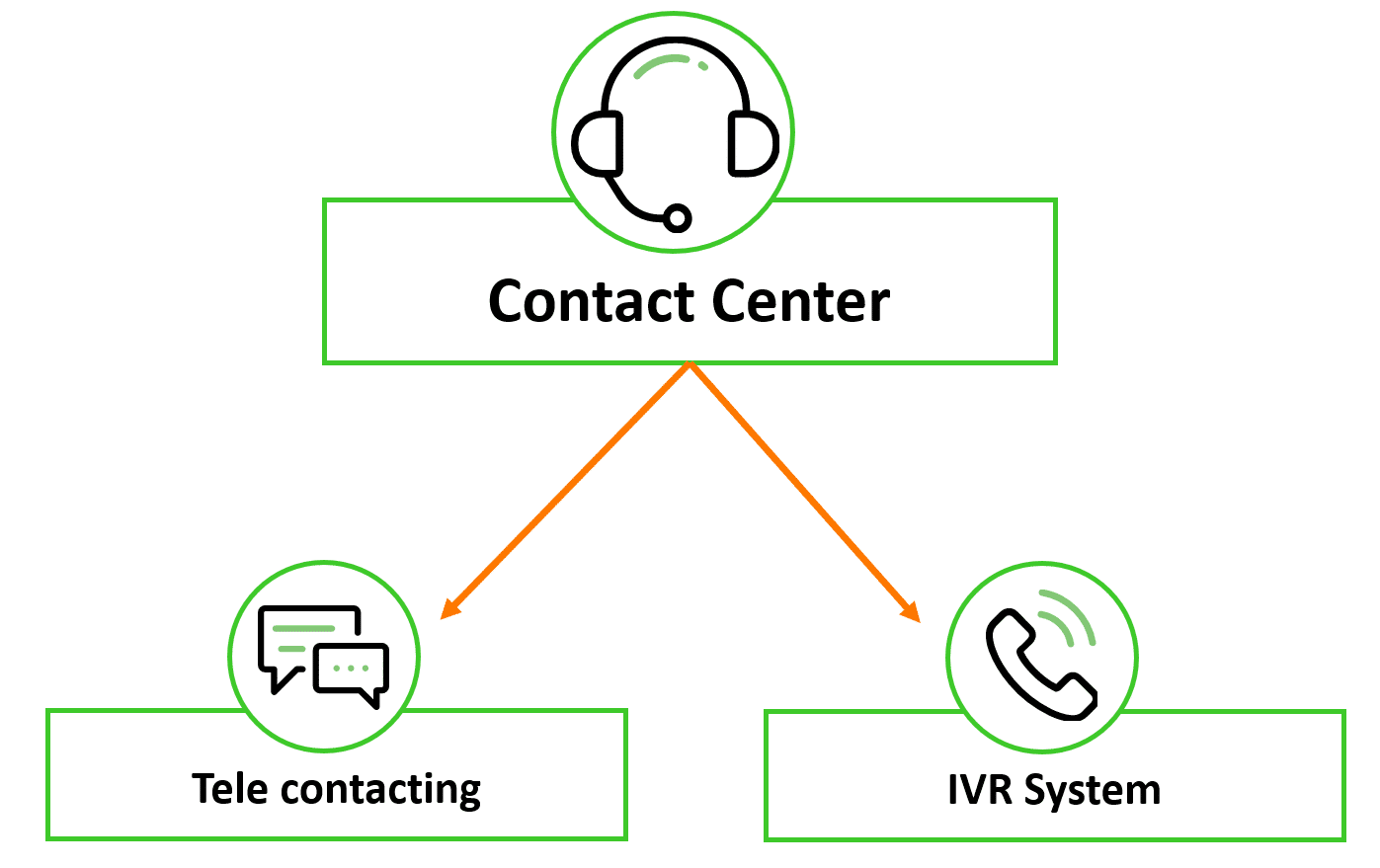
All Inclusive Contact Center
Clear User Interface
Simple, modern and a clear with all necessary functions on one view.
Reporting
Reporting in the Contact Center or by using the data in the CRM or in BI.
Advanced Management Settings
Admin setting panels are easy to use and manage.
Inbound and the IVR
Automatic Response
Welcome your customers with pre-recorded messages and choose a waiting music.
Skill-Based Routing
Make it easier for the customer and forward the call straight to the right skilled agent - e.g. "Choose 1 for English, 2 in German...".
Call Queueing
Keep the customer on hold until an agent becomes available.
Forwarding the Calls
Forward the call to any number: to another agent, a mobile phone number or out-of-the-office number.
Desktop Notifications
An alert of an incoming call will pop up on the agent's screen and the agent can answer with just one click.
Callbacks
The customer can leave callback request and all the agents in the call group can return the call.
Call History
See the call times, contact's and agent's names and listen to the call recordings.
Record the Calls
Don't miss any information and learn from the calls. One record can be cut into sections ad hoc during the call.
Identify the Caller
If the caller number is saved to the CRM the agents will immediately see the name, title, and company before answering the call.
Save Contacts
Create contacts from unknown numbers to enrich your data and know more about your customers.
Choose the Outbound Caller ID
Agents can have multiple outbound caller IDs and they change the active ID at any point.
Agent Status
The agent can choose their status: e.g. active, busy, on lunch, on holiday. Status options can be edited in the admin settings.
Call Center Telecontacting
Click-to-Call
Click the number and start the call immediately.
Record the Calls
Don't lose any information - when there is a record of the call, the agent can always go back to double-check.
Surveys
You can set up scripts and surveys for campaigns to support the agents in their calls.
Booking Meetings
The agents can browse and book meetings in the calendars of others.
Email Material Packages
Design material packages that can be sent by the agent during calls.
Call Notes
Agent can freely write notes about the call.
Use the CRM Data
Call Center uses the data from your CRM and vice versa: you can use the Contact Center data for e.g. reporting in the CRM.
Filtering and Sorting
The agent can filter and sort the list of contacts by different fields and values.
Communication History
See the history of the contact - when agents have tried to reach them; notes, surveys etc. about them...
Agent's Home Page
On their own homepage, the agent can easily see statistics about their calls and their active callbacks.
Admin Settings
Call Groups
The agent can belong to more than one call group and always still know to which group the active call came to.
Custom Fields
Add fields to meet the needs of the agents' everyday work.
Business Hours
Configure business hours for each call group.
Holiday Routing
In the case of absence of holders of direct numbers, the calls can be routed to other numbers, e.g. the main call queue.
Call Results
Choose the active call results or create new ones for each group or campaign.
Forwarding the No-Answer Calls
Don't miss any calls, after a certain time the call can be forwarded to another number if the number holder is unable to answer.
Other Features That Might Interest You
Read more
Contact Center
Modern, quick-to-learn tools for both Outbound telecontacting and handling Inbound calls.
Read more
Contact Center – Outbound
The Contact Portal includes all the tools needed for carrying out phone campaigns, including activity tracking, reporting, QA analysis and so on.
Read more
Contact Center – Inbound
Contact Center Application is an easy-to-use solution for managing incoming calls.