Self-Service Portal
Facilitate the information flow and your as well as your customers’ everyday life – with the Self-Service Portal, the information and services are at your customers’ fingertips anytime and anywhere. And best of all, they are all in one place with a single log-in.
For the Self-Service Portal, you can to set up a variety of functions and show all kinds of information concerning the customer from the CRM, like for example the contact information or invoicing history. In addition to just showing the information, you can also allow the customer to update the data, and the changes made flow directly back to the CRM as well. Explore the functions and other possibilities of the portal below.
The colours and appearance of the portal can adjusted according to your brand. Let’s build up the portal to best meet the needs of your customers!
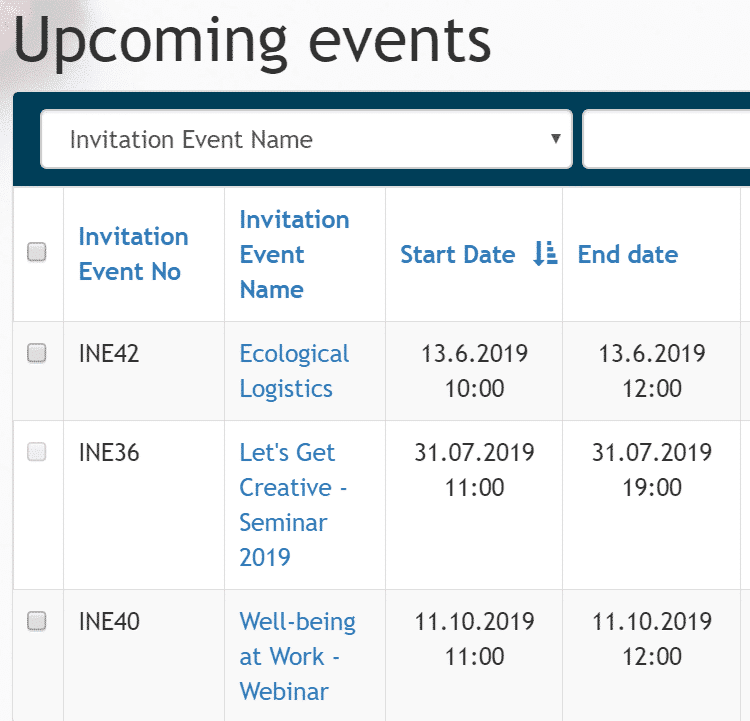
Signing Up for Events
Gather event registrations effortlessly! In the portal the customer can browse through the upcoming events, sign up for them and also cancel their registration when needed. You can add additional questions for the customer to answer while signing up, so that you'll get all the information you need for the event (e.g. dietary restrictions etc.).
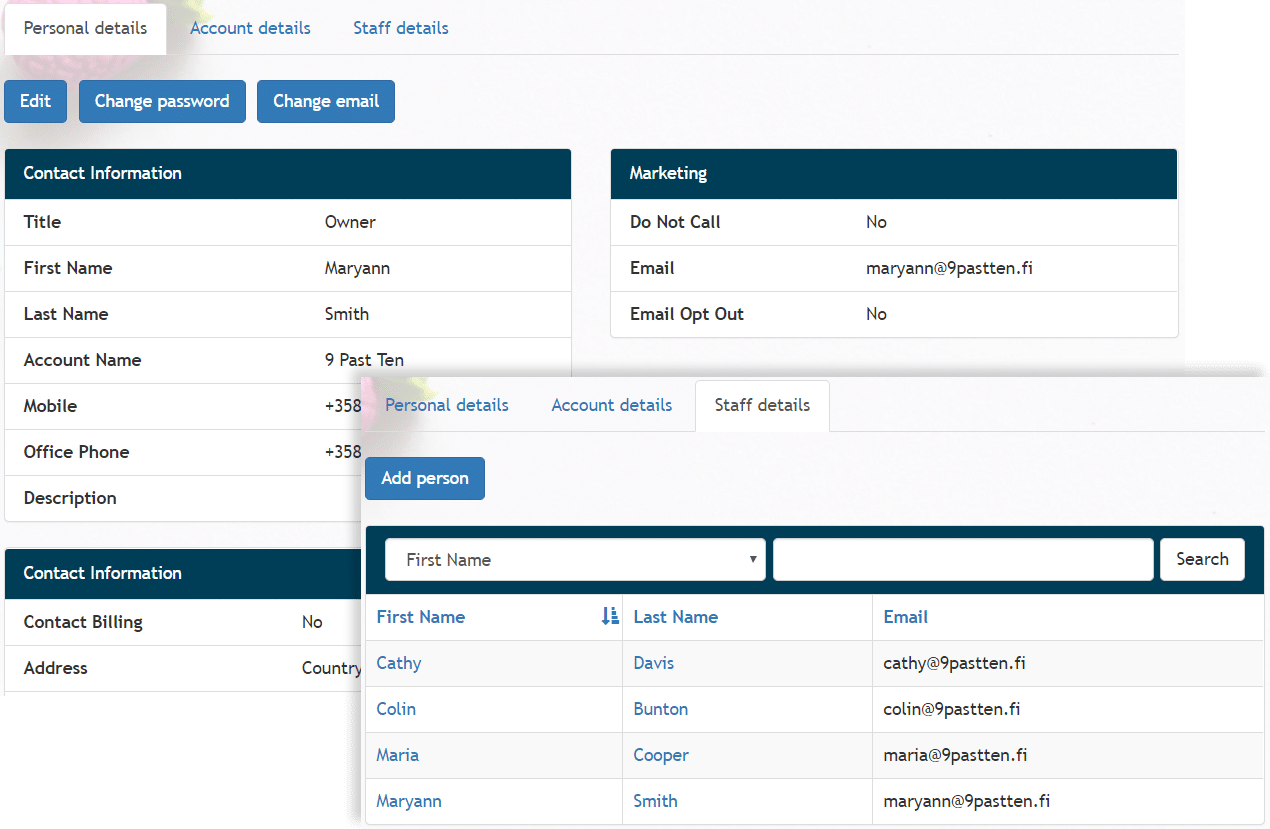
Updating the Information
All the essential contact information stay up to date with minimum effort, when you allow your customers to update information about themselves and their company. The customers marked as the main contact people can also update information about other employees in the company and add new ones.
The fields that can be seen or edited by the customer are always determined in the CRM. You can also create separate portal profiles and grant access to information based on them – for example the company managers might have access to edit the information and the employees only view them.
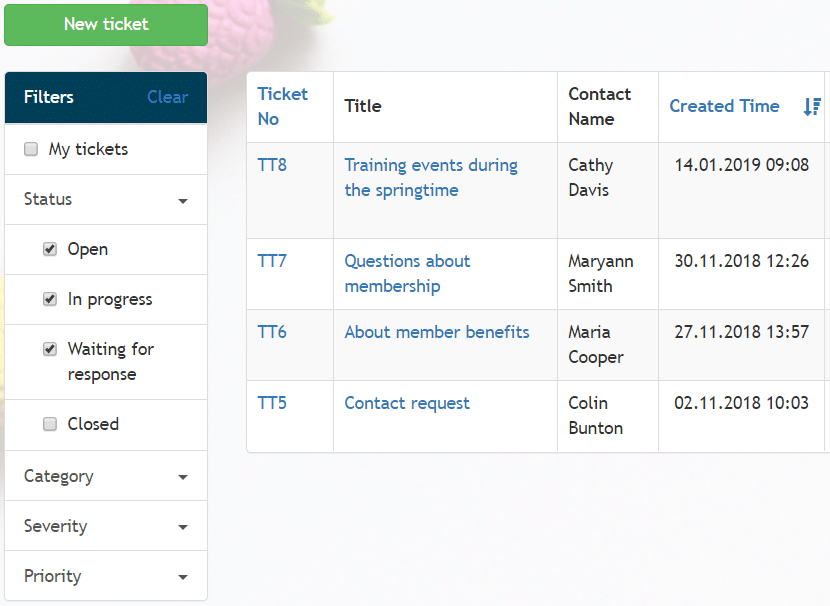
Communication and HelpDesk Functions
Set up a communication channel between your customers and yourself in the portal. The portal's Helpdesk section is perfect for any communication, like contact requests, feedback or support requests. The messages are saved in the portal and they are available for the customer whenever needed.
Other Possibilities in the Portal
Invoicing History
Make invoicing transparent and easy to follow for your customer. You can show both past and upcoming invoices in the portal. No more "magically" disappearing invoices!
Mini Webstore
Bring your products for your customers to see and order in the portal. The orders your customers make will be automatically and instantly transferred in your CRM.
'Pay Now' Functions
If you have an agreement with a Finnish payment service provider, it is also possible to enable paying for e.g. invoices and sign-up fees in the portal.
Integrations
Do you have other services you would like to have as a part of the Self-Service Portal? With integrations, you can have everything you need in the portal.
Invitations to Tender
Offer your customers a clear channel for sending you invitations to tender, and at the same time, make sure you get all the information you need for making the offer.
External Links
Decrease the need to move elsewhere – bring e.g. a resources website, guides or news just one click away.